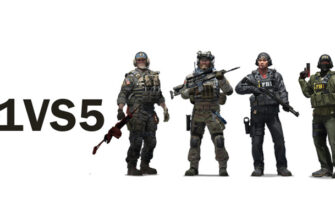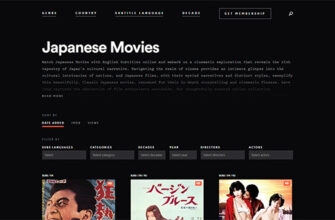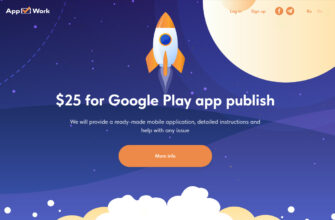Case opening has become a very popular phenomenon in the gaming industry. Now, there are cases in almost any online game, including our favorite CS 2 game. And they appeared in games for a reason, the main reason for their appearance can be considered - a good profit. But on our site you can open CS 2 cases for free, without downloading anything, right online. Below is a CS 2 case simulator, and even below its detailed description.
We have updated the version of the online CS: GO so that you can play in any browser and on any device.
Let's start with the simulator itself. At the first start, we find the button "Select the container you want to open." We get a list of cases, souvenirs and capsule stickers. Each case has its name and price on the Steam marketplace at the moment. Having selected the desired case, skins appear that we can knock out. Hover over the skin and also find out its value on Steam. By clicking on a specific item, we will be taken to its page in the marketplace. The Auto spin button allows you to automate the process of opening cases.
Local statistics allow us to track: how much we spent on cases, profit, how much we received, the number of open cases and received skins. All these statistics are reset with one button.
The last items received gives out the name of the skin and its price tag. In the changelog, you can find out the latest updates to the case simulator, for example, adding a new case, or a new application function.
Below you can watch a video of a very popular CS 2 video blogger, which opens in the case simulator. We recommend that you take the CS 2 knowledge test, play the online version of CS and practice aiming.