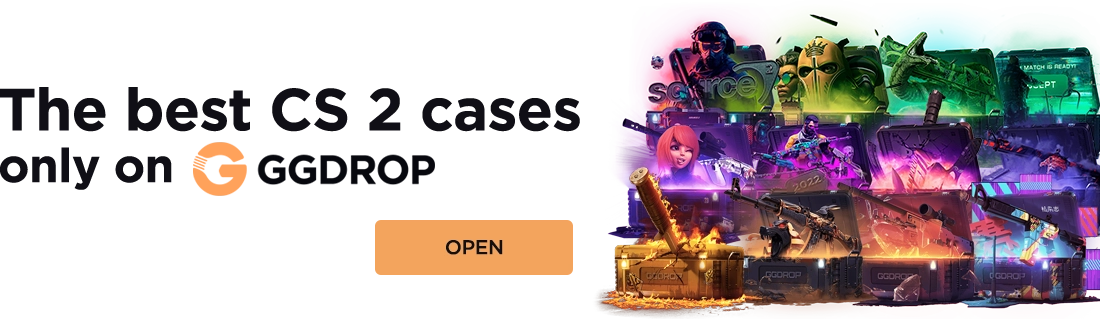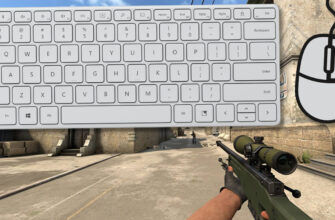Almost every player in CS 2, Dota 2, PUBG has at least some items in their inventory. At times, the sum of all the items in your inventory can be unexpectedly very large. And there are times when you need to calculate the cost of the entire inventory. Estimating the cost manually is still quite difficult and takes a lot of time, especially when there are hundreds of skins. Therefore, below you can do it completely automatically and directly online on our website.
How to find out the price of the inventory on Steam
- Opposite the SteamID, enter a choice: a link to the Steam profile, ID or a nickname.
- Choose which game you need to find out the cost of inventory.
- Click "Fetch" (Search ) and see the price.
Done! Now all the information regarding the cost of all items in the inventory opens before your eyes. Initially, "Total" shows the price in $, but it is possible to change the currency, including the ruble. The list of items can be filtered by categories such as Item Name, Quality, Rarity, Count, and Price.
Recommended: CS 2 game test, CS in the browser and Aim training.