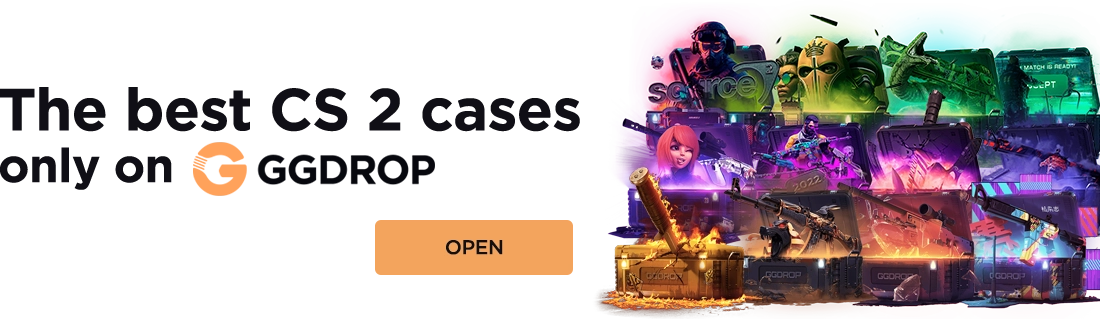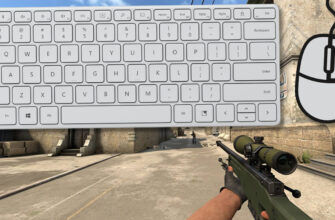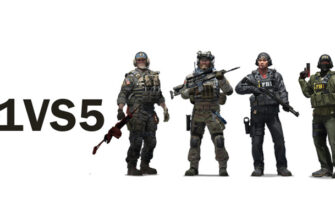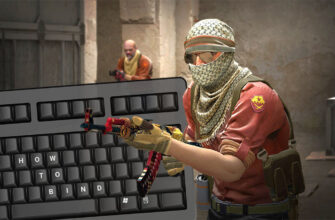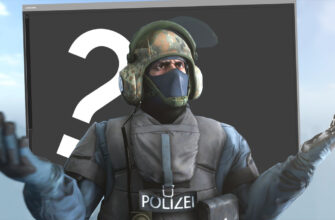Everyone knows that console commands in CS 2 have a primary role, since they help players solve a particular problem and, in general, open up great opportunities for various manipulations in the game. There is no more game in which one would have to know and understand so many console commands. In this article, we have collected and described for you console commands that will help you: configure the server, mouse, graphics, radar, sound chat, HUD, issue any weapon, grenade, and others. We hope you find everything you need here!
First you need to turn on the console. Further, just enter the commands from the lists below.
- Console commands for configuring the map
- Mouse settings in CS 2
- Console cheat commands CS 2 - aim and input
- Console commands for issuing weapons in CS 2
- Console commands for issuing grenades in CS 2
- Console commands for changing hands in CS 2
- Console commands for configuring the radar in CS 2
- Console commands for customizing graphics in CS 2
- Console commands for configuring the network in CS 2
- Console commands for setting up audio chat in CS 2
- Console commands for customizing HUD in CS 2
- Popular console commands in CS 2
- Console commands for CS 2 training
- Console commands for configuring bots in CS 2
- Console commands for setting up FPS in CS 2
Console commands for configuring the map
Do you need to configure your server for a comfortable game, do you want a particularly interesting game? Then these commands are just for you. Here is a huge choice for you to configure the server in detail: restart, add / remove bots, etc.
- mp_restartgame 1 - will restart the server;
- bot_kick - will remove bots from the server;
- bot_add_ct - will allow you to add a bot for counter-terrorists;
- bot_add_t - will allow you to add a bot for terrorists;
- mp_maxmoney 15000 - will make the maximum amount of money $ 15000;
- mp_startmoney 5000 - at the beginning of the game each player will have $ 5000;
- mp_warmup_end - will allow you to finish the warm-up;
- mp_limitteams 0 - this cheat will remove limit on the number of players;
- mp_autoteambalance 0 - will allow disabling autobalance in teams;
- mp_roundtime 5 - set the length of the round in minutes;
- mp_maxrounds 155 - will set the limit of rounds (155 is the maximum number) ;
- mp_timelimit 55 - sets the maximum amount of game time;
- mp_c4timer 55 - set the bomb timer;
- mp_freezetime 0 - will remove the freeze time;
- mp_buytime 500 - change the time purchases in seconds (500 is the maximum number);
- mp_buy_anywhere 1 - will allow purchases at any point on the map;
- ammo_grenade_limit _total 6 - allows you to remove the limit on the number of grenades;
- mp_warmuptime 55555555 - allows you to change the warm-up time in seconds;
- sv_cheats 1 - allows players to use console commands;
- sv_visiblemaxplayers 25 - sets the maximum number of players;
- sv_specnoclip 1 - allows you to pass through objects and walls;
- sv_specspeed 1.5 - will change the speed of the game;
- sv_forcepreload 1 - a command that will allow players to connect after the server is fully loaded.
Mouse settings in CS 2
The mouse is one of the main control tools in the game. How convenient and comfortable it is for the player to control it affects the outcome of the game. Perhaps by experimenting with the mouse settings you can discover something new.
- sensitivity 5.5 - sets the sensitivity of the mouse;
- m_customaccel 0 - allows you to disable mouse acceleration;
- m_customaccel_exponent 0 - to disable the measurement of the acceleration proportional factor;
- m_customaccel_max 0 - sets the maximum proportionality factor of the acceleration;
- m_customaccel_scale 0.04 - set the default value of mouse acceleration;
- m_forward 1 - set the sensitivity multiplier for the speed of forward movement of the mouse;
- m_mouseaccel1 0 - mouse acceleration in windows, initial threshold (2x movements);
- m_mouseaccel2 0 - mouse acceleration in windows, medium threshold (4x movements);
- m_mousespeed 1 - mouse acceleration factor in Windows;
- m_pitch 0.022 - mouse inverted (Disabled);
- m_rawinput 1 - will establish a direct mouse connection, which ignores the control panel settings in the OS;
- m_side 0.8 - will set the mouse movement speed sensitivity multiplier;
- m_yaw 0.022 - will set the speed sensitivity multiplier n rotations left and right;
Console cheat commands CS 2 - aim and input
Has an ordinary game become boring and uninteresting for you? Not a problem! In order to have fun and diversify the game, it is enough to enter the following commands, which will allow you to pass through walls, fly, etc.
- noclip - allows the player to go through textures, move along all axes. Re-entering the command disables this cheat;
- mat_wireframe 1 allows the player to view the wireframes of the walls, 0 - disables this feature;
- god - allows the player to be powerful and immortal! Re-entering this cheat will disable this feature;
- r_drawothermodels 2 - will allow the player to view through walls, 1 - will disable this feature.
Console commands for issuing weapons in CS 2
CS 2 has a huge number of weapons for every taste! You don't have to bother for a long time to get any of them. Select one of the monsters of destruction and enter the code into the console. Works only in cheat mode.
- give weapon_ak47 - AK-47. Available for purchase exclusively for terrorists. The assault rifle is popular among players as it is distinguished by its power and long-range range. The main disadvantage is strong recoil.
- give weapon_aug - AUG. A rifle with a telescopic sight. The advantage of this rifle: thanks to the optical sight, the recoil is reduced and the shooting accuracy is significantly increased
- give weapon_awp - Awp. A sniper rifle that instantly kills when it hits almost any part of the body, that's why it is popular.
- give weapon_deagle - Desert Eagle. It is a powerful semi-automatic pistol, which differs from other pistols in that it kills the enemy when it hits the head, even when wearing a helmet. Also worth noting is its high accuracy and range.
- give weapon_elite - Berettas. Twin pistols, the main advantages of which are large magazine capacity, rate of fire and low recoil, but the main drawback is armor penetration.
- give weapon_famas - Famas. An assault rifle, which is only available to counter-terrorists, in short bursts (3 shots each), shooting accuracy is especially increased.
- give weapon_fiveseven - Five-Seven. Pistol, the main advantages are quiet firing sound, rate of fire and large magazine size.
- give weapon_g3sg1 - G3SG1. It is a powerful semi-automatic sniper rifle. The main feature of this weapon is automatic firing in telescopic sight mode.
- give weapon_galilar - Galil. An assault rifle distinguished by its rate of fire, large magazine size and low cost.
- give weapon_glock - Glock.Pistol, the default weapon for terrorists, the main advantages are the large magazine size, rate of fire, low recoil, fast reloading.
- give weapon_hkp2000 - P2000. The pistol, great for the first round against opponents without armor, is cheap and easy
- give weapon_m249 - M249. A machine gun, the main advantages of which are a large magazine size, high damage. They are actively used against group attacks of opponents.
- give weapon_m4a1_silencer - M4A1-S. Silent carbine, its advantages are the quiet sound of shooting, small recoil. Also, you will not appear on the enemy's radar when you hit him
- give weapon_mac10 - Mac-10. A submachine gun, has a high rate of fire, low cost, lightness, quick reloading.
- give weapon_mag7 - Mag-7. The shotgun is a very effective weapon at close range, capable of shooting through walls and partitions, it is also actively used when shooting while jumping.
- give weapon_mp7 - MP-7. The submachine gun has a high rate of fire, low recoil, low cost, high accuracy.
- give weapon_mp9 - MP-9. Submachine gun, especially good for melee spray, also light and fast firing.
- give weapon_negev - Negev. A machine gun that is ideal for volley fire as it has a large magazine and a high rate of fire.
- give weapon_nova - Nova. The shotgun, distinguished by its cheapness, is suitable for a surprise attack, as it is deadly when fired at point blank range.
- give weapon_p250 - P250. A pistol, in close combat, it is capable of killing an enemy with one bullet.Deals much more damage to armored enemies compared to other pistols.
- give weapon_p90 - P90. A submachine gun, with continuous fire, it has a stable accuracy. It is also lightweight, has low recoil and is great against opponents in armor.
- give weapon_sawedoff - Sawedoff. The sawn-off shotgun, which deals high damage at close range, has the highest damage compared to other shotguns, can also shoot through walls.
- give weapon_scar20 - Scar-20. An auto sniper rifle with fast reloading, low recoil and high accuracy.
- give weapon_ssg08 - Ssg-08. A sniper rifle that deals little damage but is cheap, lightweight, accurate when shooting without aiming and jumping
- give weapon_sg553 - Sg553. Assault rifle with the highest standing accuracy among others, 100% armor penetration.
- give weapon_tec9 - Tec-9. A semi-automatic pistol ideal for long range combat. Also has a rate of fire, large magazine size.
- give weapon_ump45 - UMP-45. Pistol - A machine gun that is a great weapon for close range combat. It is lightweight, cheap, and doubles the reward for kills with this pistol.
- give weapon_usp - USP. Semi-automatic pistol, which has good damage, quiet noise of shooting, low recoil, if equipped with a silencer, the player is not displayed on the enemy's radar.
- give weapon_xm1014 - XM1014. Automatic shotgun with high damage at close range, rate of fire, and cheap. Also, during reloading, it can shoot, which gives an advantage in case of a surprise attack.
Console commands for issuing grenades in CS 2
Grenades also play a very important role and influence the outcome of the game. For example, a flash drive thrown in time can save your life, a smoke grenade will help you hide from the enemy's view, and much more. It also works only in cheat mode.
- give weapon_c4 - С4
- give weapon_decoy - Decoy
- give weapon_flashbang - Flashbang
- give weapon_hegrenade - HE Grenade
- give weapon_incgrenade - Explosive Grenade
- give weapon_molotov - Molotov
- give weapon_smokegrenade - Smoke Grenade
- give weapon_taser - Zeus - Zeus Electrocutioner
- give item_defuser - Defuser
- give item_vesthelm - Armor + Helm
- give item_vest - Armor
Console commands for changing hands in CS 2
The position of the hands in CS 2 can affect your skill, so it is very important to customize them in the game as you feel comfortable. Try adjusting your playing hands using the commands below:
- cl_righthand 0 - installs the weapon in the left hand;
- cl_righthand 1 - installs the weapon in the right hand;
- viewmodel_presetpos 1 - the usual type of weapon in the hand;
- viewmodel_presetpos 2 - will increase the weapon in the hand;
- viewmodel_presetpos 3 - classic type of weapon in hand, as in 1.6;
- viewmodel_fov 55 - zoom in / out the weapon model (minimum -54, maximum 65);
- viewmodel_offset_x - 0 - will set position of the weapon and arm along the x axis;
- viewmodel_offset_y - 0 - will set the position of the weapon and arm along the y axis;
- viewmodel_offset_z - 0 - will set the position of the weapon and arm along the z axis.
Console commands for configuring the radar in CS 2
Radar is an essential part of the gameplay as it conveys basic information. Many players do not even think that if you configure it in a different way, you can achieve better results in the game. Try experimenting and maybe the result will surprise you a lot!
- drawradar - turn on the radar;
- hideradar - hide the radar;
- cl_radar_always_centered 0 - change the centering of the map;
- cl_radar_scale 0.3 or 0.4 - change the size of the map;
- cl_radar_icon_scale_min 0.7 - change the size of the players' points on the map.
Console commands for customizing graphics in CS 2
The graphics can also be customized in detail! Just try the console commands below to keep your eye looking good and your brain quick and easy to navigate the game.
- mat_autoexposure_max 3 - set the screen brightness to maximum;
- mat_autoexposure_min 0.5 - set the screen brightness to minimum;
- mat_debug_postprocessing_effects 0 - no algorithms will be shown in the squares of the screen;
- mat_disable_bloom effect 1 - turn off ;
- mat_monitorgamma 2.2 - gamma setting (1.6 - light, 2.6 - dark);
- mat_queue_mode 2 - will enable multi-core rendering;
- mat_savechanges - will save video settings in the windows registry;
- mat_setvideomode 1680 1050 1 - will set the screen resolution;
- muzzleflash_light 0 - will disable dynamic light from flashes;
- r_cheapwaterend 0 - detailed drawing of the bottom and water;
- r_drawmodelstatsoverlaymax 1.5;
- r_drawmodelstatsoverlaymin 0.1;
- r_drawtracers_firstperson 1;
- r_dynamic "0" // - will set dynamic reflections from objects.
Console commands for configuring the network in CS 2
Below are the network settings in the game. There are some problems that can happen with the Internet connection, for this we have put together basic commands for you.
- net_channels 0 - display channel information in the console;
- net_graph 1 - command will enable the connection information panel;
- net_graphheight 40 - set the height of the net_graph panel;
- net_graphmsecs 400 - change the block update rate ;
- net_graphpos 1 - indicates the location of the net_graph;
- net_graphproportionalfont 0.5 - sets the size of the net_graph;
- net_graphshowinterp 1 - the command shows the interpolation line;
- net_graphshowlatency 1 - draws the Ping graph and packets;
- net_graphsolid 1 - turn off the transparency of the lagomer;
- net_graphtext 1 - turn on the text in the block;
- net_maxroutable 1260 - set the maximum fragmentation in bytes per packet;
- net_scale 5 - chart size;
- option_duck_method 0 - hold / single press the squat key;
- option_speed_method 0 - hold / single press the run key;
- rate 30000 - set the number of bytes the client can get from the server in a second.
Console commands for setting up audio chat in CS 2
Sound chat is one of the main transmitters of information in the game, because communication is the basis of team play, and competent team play is the way to victory!
- voice_enable 1 - enable voice chat in the game;
- voice_forcemicrecord 1 - enable microphone recording in the game;
- voice_loopback 0 - allows you to hear your voice in headphones;
- voice_modenable 1 - activates voice chat in mod;
- voice_recordtofile 0 - disable microphone recording to a file;
- voice_scale 1 - set the volume level for all players;
- volume 1.0 - set the sound volume;
- windows_speaker_config 1 - will set the type of speakers "Headphones".
Console commands for customizing HUD in CS 2
The HUD is a graphical interface that displays the main indicators in the game: mini-map, health, ammo, weapons, armor, and the like, which is why it is so important to configure it correctly.
- hud_scaling 0.75 - interface size;
- hud_showtargetid 1 - nickname will be displayed when hovering over a player;
- hud_takesshots 0 - disabling auto screenshot at the end of the match;
- cl_draw_only_deathnotices 1 - disabling HUD.
Popular console commands in CS 2
These console commands are used by many players:
- console - opens the console;
- - novid - removes the splash screen when the game starts;
- - threads 4 - use of 4 processor cores;
- - refresh 120 - monitor refresh rate;
- -noforcemparms - the mouse speed is the same;
- - high - the game starts with a high priority;
- - tickrate 128 - the recommended value of the network parameter;
- + cl_cmdrate 128 - the recommended value of the network parameter;
- + cl_updaterate 128 - the recommended value of the network parameter;
- + rate 128000 - the recommended value of the network parameter;
- + ex_interpratio 1 - the recommended value of the network parameter.
Console commands for CS 2 training
It so happens that you need to practice with your team, here we have assembled the main teams especially for you that will help you set up the game so that all players feel comfortable.
- sv_infinite_ammo 1 - sets infinite ammo in the game;
- sv_grenade_trajectory 1 - shows the trajectory of a grenade, shows where the grenade touched other objects;
- ammo_grenade_limit_total 111 - sets the maximum number of grenades a player has;
- sv_showimpacts 1 - shows the places where bullets hit;
- sv_showbullethits 1 - when hit, draws the silhouette of the enemy at this point;
- cl_disable_ragdolls 1 - removes Ragdoll physics;
- mat_disable_bloom 1 - disables bloom effect;
- r_drawparticles 0 - removes animation of weapons, splashes of water, etc.;
- mp_buy_anywhere 1 - console command allows you to buy weapons anywhere on the map;
- mp_freezetime 0 - removes freeze at the beginning of the round;
- mp_buytime 3600 - increases the time for purchasing weapons to 60 minutes;
- mp_roundtime_defuse 60 - increases the time of the round to 60 minutes;
- mp_maxmoney 55500 - will make the maximum amount of money $ 55500
- mp_startmoney 55500 - will make starts th amount of money for $ 55500;
- mp_warmup_end - the command will allow you to finish the warm-up;
- mp_autoteambalance 0 - turn off the autobalance of the players;
- mp_warmuptime 55555 - set an infinite warm-up on the map;
- mp_timelimit 30 - sets the time until the card change.
In order not to bother with dozens of different commands, just copy to the console: sv_grenade_trajectory 1; ammo_grenade_limit_total 111; sv_showimpacts 1; mp_buy_anywhere 1; mp_freezetime 0; mp_buytime 3600; mp_roundtime_defuse 60; mp_maxmoney 55500; mp_startmoney 55500; mp_warmuptime 55555; mp_timelimit 50; bot_kick.
Console commands for configuring bots in CS 2
For training or maybe entertainment, many players are looking for commands to customize bots. The range of bot manipulations is very wide, just take a look at the console commands below.
- bot_add - add a missing bot player to the team;
- bot_add_ct - add a bot for counter-terrorists;
- bot_add_t - add a bot for terrorists;
- bot_kick - kick all bots;
- bot_kick Jon - kick a specific bot;
- bot_kill - kill all bots;
- bot_zombie 1 - freeze all bots;
- bot_dont_shoot - stop shooting bots;
- bot_difficulty - sets the level of bots from 0 to 2;
- bot_stop - to stop bots;
- bot_mimic 1 - the bot repeating actions for the player;
- bot_mimic_yaw_offset 0 - to cancel repeating actions;
- bot_crouch 1 - the bot will sit down;
- bot_place - the bot will appear in front of you.
Console commands for setting up FPS in CS 2
The number of FPS is almost the most important factor affecting the game as a whole. It depends on him how smoothly the picture moves on the screen, and this, in turn, affects your quality of playing CS 2.
- net_graph 3 - shows the number of fps;
- fps_max 300 - the maximum number of fps in the game;
- func_break_max_pieces 0 - sets the number of fragments from objects.
That's it! We hope that this article was useful for you and that you found for yourself everything that you needed! Experiment and leave your comments. We also recommend taking a look at our other articles.