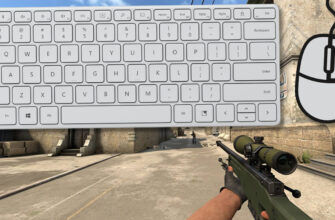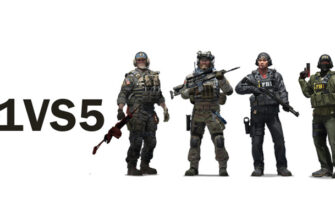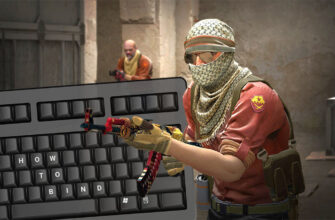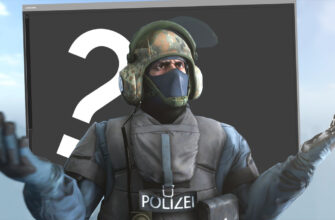Have you changed the resolution in the game, but it does not start with the settings set? Then you are exactly at the right place, since in this article we will tell you how to change the resolution in CS:GO without going into the game itself. There are several ways to solve this problem, let's look at each of them.
Change permission in CS:GO through Launch options:
- First, go to Steam and right-click on the CS:GO icon.
- In the window that appears, select "Properties".
- Then click on the "Set launch parameters ..." button and write the desired value. For example, -w 1920 -h 1080, which is a 1920 x 1080 pixel extension.
In case you do not remember your screen resolution, then follow these steps:
- Right-click on the desktop.
- Find "Display Settings".
- See your settings in the "Resolution" line.