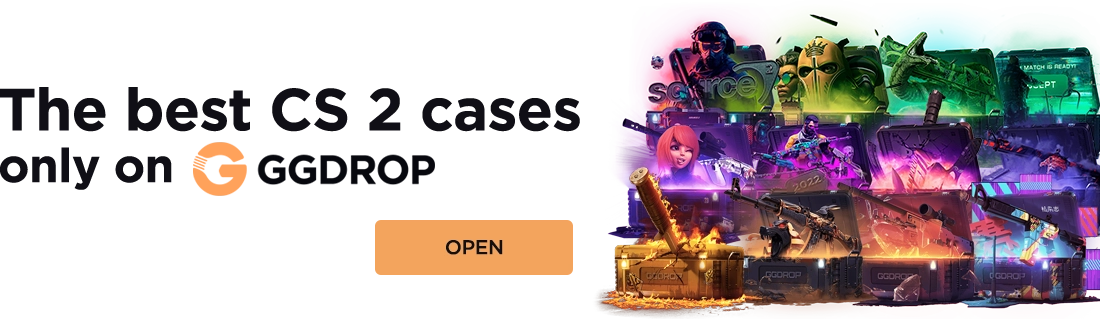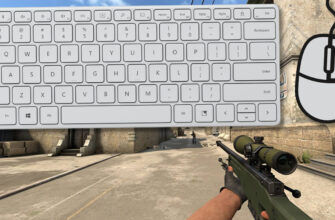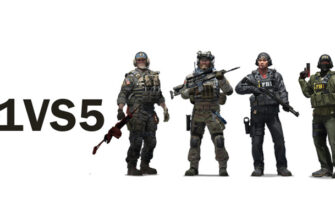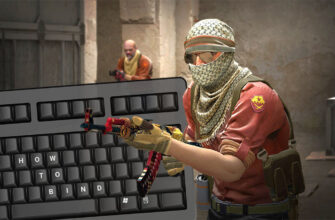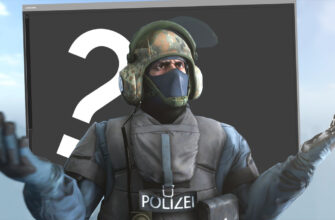It so happens that you decide to play your favorite CS:GO, you go to Steam, try to launch the game and behold! Instead of the native screensaver, this error "FATAL ERROR: Failed to connect with local Steam Client process" flies in your face. This problem of the CS:GO game is quite common, but it can be easily solved.
Solutions:
- You don't need to delete or bother, just restart Steam client. You can do this by entering the taskbar and turning off Steam. This method should help, but if the error persists, then try the following solutions.
- Try to check the integrity of the CS:GO files. In the Game Library, you need to find the CS:GO game folder, right-click on the folder and select "Properties", then "Local files" and "Check the integrity of the game files ..."
- If this method could not help you, then reinstall Steam itself.
- You can also run Steam as administrator, just right-click on the icon and select "Run as administrator".
- The most effective way to eradicate this error is disabling antivirus. While starting the game, try disabling the protection of a third-party antivirus program. If this does not help, then turn off Windows System Defender, or you can turn off Windows Firewall.
We hope you managed to solve this problem and continue playing our favorite CS:GO.