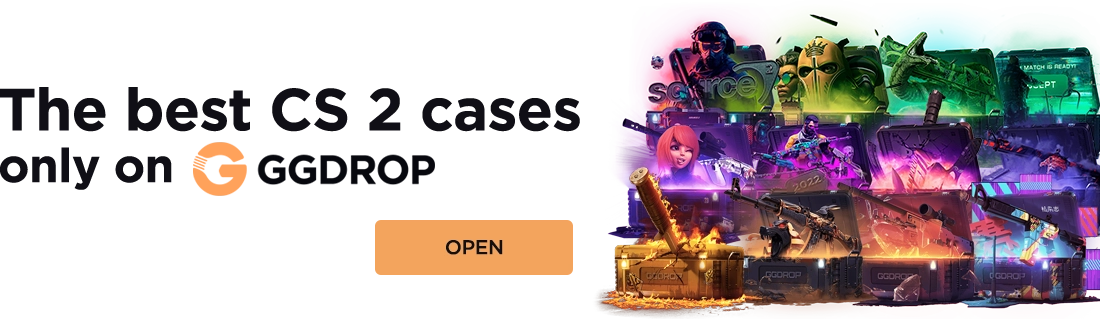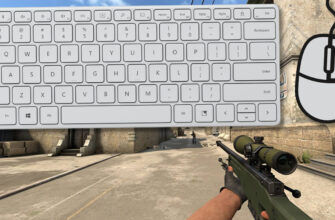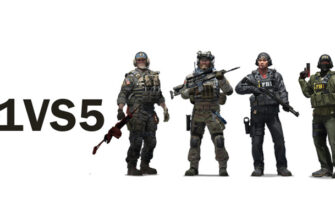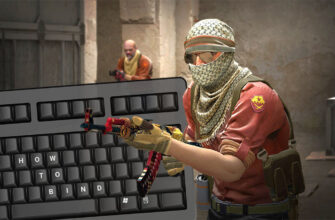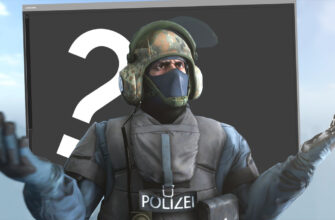The value of the crosshair in CS:GO is very high, since the whole outcome of the game can depend on it. Some may find it convenient to play with a regular scope, while others, on the contrary, have to select different scope options individually for themselves. One of these options is the dot sight. The dot scope allows players to concentrate more on the target, as there are no lines around the scope, which greatly increases the accuracy of shooting. This is why many professional players use this scope. Especially for this, we wrote this article, here you can find the settings and detailed step-by-step instructions for setting up a point sight in CS:GO.
First dot sight.
The first sight is a black circle with a void in the center. Its settings and instructions for installing this sight are below.
cl_crosshair_drawoutline 1;
cl_crosshair_dynamic_maxdist_splitratio 0.35;
cl_crosshair_dynamic_splitalpha_innermod 1;
cl_crosshair_dynamic_splitalpha_outermod 0.5;
cl_crosshair_dynamic_splitdist 7;
cl_crosshair_outlinethickness 1;
cl_crosshair_sniper_show_normal_inaccuracy 0;
cl_crosshair_sniper_width 1;
cl_crosshair_t 0;
cl_crosshairalpha 2000;
cl_crosshaircolor 4;
cl_crosshaircolor_b 0;
cl_crosshaircolor_g 0;
cl_crosshaircolor_r 100;
cl_crosshairdot 0;
cl_crosshairgap -7;
cl_crosshairgap_useweaponvalue 0;
cl_crosshairscale 0;
cl_crosshairsize 0;
cl_crosshairstyle 5;
cl_crosshairthickness 1;
cl_crosshairusealpha 1;
cl_fixedcrosshairgap -2;
Second sight dot.
The second sight is also a black circle, but with a green fill in the center. You can find out how to configure it and find out its parameters below.
cl_crosshair_drawoutline 1;
cl_crosshair_dynamic_maxdist_splitratio 0.0;
cl_crosshair_dynamic_splitalpha_innermod 1;
cl_crosshair_dynamic_splitalpha_outermod 0.300000;
cl_crosshair_dynamic_splitdist 5;
cl_crosshair_outlinethickness 1;
cl_crosshair_sniper_show_normal_inaccuracy 0;
cl_crosshair_sniper_width 1;
cl_crosshair_t 0;
cl_crosshairalpha 235.000000;
cl_crosshaircolor 1;
cl_crosshaircolor_b 255.000000;
cl_crosshaircolor_g 255.000000;
cl_crosshaircolor_r 255.000000;
cl_crosshairdot 1;
cl_crosshairgap -4.000000;
cl_crosshairgap_useweaponvalue 0;
cl_crosshairscale 0;
cl_crosshairsize 0.500000;
cl_crosshairstyle 5;
cl_crosshairthickness 1;
cl_crosshairusealpha 1;
cl_fixedcrosshairgap 0;
The third scope is a dot.
The third scope is already a very small version of the second scope. Works very well for long range gunfights. The settings and instructions on how to change the sight are just below.
cl_crosshair_drawoutline 1;
cl_crosshair_dynamic_maxdist_splitratio 0.0;
cl_crosshair_dynamic_splitalpha_innermod 1;
cl_crosshair_dynamic_splitalpha_outermod 0.300000;
cl_crosshair_dynamic_splitdist 5;
cl_crosshair_outlinethickness 1;
cl_crosshair_sniper_show_normal_inaccuracy 0;
cl_crosshair_sniper_width 1;
cl_crosshair_t 0;
cl_crosshairalpha 240;
cl_crosshaircolor 5;
cl_crosshaircolor_b 0;
cl_crosshaircolor_g 255;
cl_crosshaircolor_r 0;
cl_crosshairdot 1;
cl_crosshairgap 9999;
cl_crosshairgap_useweaponvalue 0;
cl_crosshairscale 1700;
cl_crosshairsize 4;
cl_crosshairstyle 4;
cl_crosshairthickness 0.5;
cl_crosshairusealpha 1;
cl_fixedcrosshairgap 0;
How to change the crosshair in CS:GO.
To change the crosshair in CS:GO, we do everything step by step:
- You need to find the cfg folder along the path (standard path);
- C: \ Program Files (x86) \ Steam \ steamapps \ common \ Counter-Strike Global Offensive \ csgo \ cfg;
- In this folder, create a new text document;
- Open it and insert the sight we need there; Insert our sight there
- Click File on Save As;
- Enter the file name pixel.cfg and select File Type All files;
- Be sure to make sure that the pixel.cfg file appears in the cfg folder;
- Go to CS:GO and open the console in the main menu or in the game itself;
- In the console, enter exec pixel;
- Done! Our config starts and changes our sight.