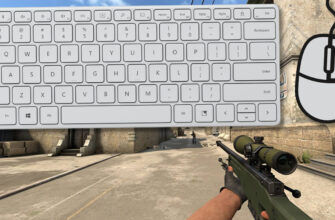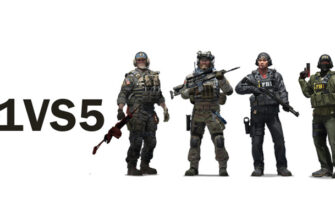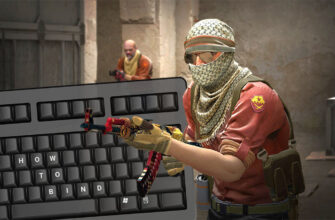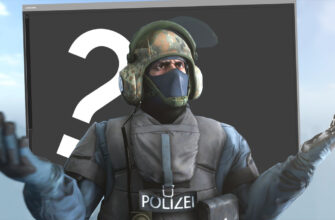Novice players, due to lack of experience, often throw grenades incorrectly in CS:GO. Grenades fly past opponents and do not bring any benefit, and often even harm allies. To learn how to properly throw grenades, you need to start practicing. This requires a lot of grenades, patience and time.
You can train on bots or players who also agree to use only grenades for battle. There is a console command that will make an infinite number of any grenades in CS:GO. We will analyze how to do this in this guide.
Endless grenades CS:GO
We create a map ourselves, since it will be necessary to enable cheat mode, and only the server administrator can do this. Turn on the console line and enter the sv_cheats 1 command there. Cheat mode is enabled for the next command. The following command must be entered:
- sv_infinite_ammo 1
We try to throw grenades and if you did everything right, the grenades will become endless. This console command makes not only an infinite number of grenades, but also an infinite number of cartridges for any CS:GO weapon.
How to issue grenades in CS:GO
If you ran away from the point of purchase of weapons, the purchase time has ended, or if it is completely absent, but you need to somehow give yourself grenades, then the following console commands will help.
In order to give yourself grenades, use the following console commands:
| Grenade | Name of the grenade | Console command for getting a grenade |
 |
Shrapnel grenade | give weapon_hegrenade |
 |
Smoke grenade | give weapon_smokegrenade |
 |
Flash Grenade | give weapon_flashbang |
 |
Incendiary grenade | give weapon_incgrenade |
 |
Molotov cocktail | give weapon_molotov |
 |
Decoy grenade | give weapon_decoy |
Also, with the give weapon_c4 command, you can give yourself a bomb, put C4, playing for special forces, and also make an infinite number of C4 bombs.
How to remove the limit on the number of grenades?
In CS:GO, there is a limit on the number of grenades in standard matches. So each grenade is limited to one, except for a flash grenade, there can be two of them. If you do not want to make an infinite number of grenades, but the number of grenades needs to be increased, then use the console command ammo_grenade_limit_total 6. The command puts a limit on the number of grenades, where the number means the maximum stock limit.

How to turn on the flight path of CS:GO grenades
For the best practice of throwing grenades, one infinite number of grenades will not be enough. It is also necessary to see the flight path of grenades in CS:GO, to see which grenade hits which walls and how many times. To do this, use the sv_grenade_trajectory 1 console command.
The green bar shows the trajectory of the grenades, and the red square, the place of the impact of the grenade, and for the flash grenade, the place of the flash. You can disable the trajectory of grenades with the command sv_grenade_trajectory 0.