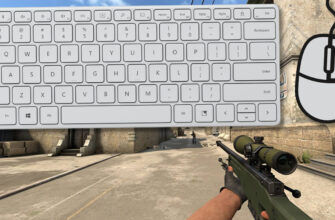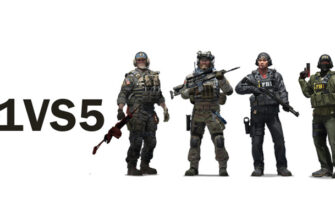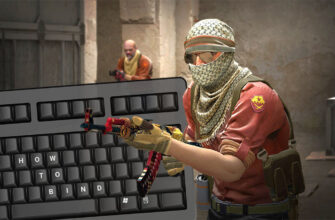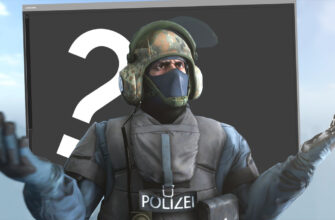Sometimes you don't need internet to play Counter-Strike with friends, it's enough to have the same versions of the game and a local network connection. In this guide, we will show you how to play any part of the CS, be it CS:GO, CSS or CS 1.6, over a local network.
Find out your IP for playing CS:GO on a local network
Firstly, you need to decide which computer will be the main one (server), of course it is better to opt for a powerful PC, since in addition to processing the game, it needs to process some of the information for other connected computers.
The second step, on the selected host computer, launch CS:GO, turn on training with bots or a map from the Workshop (the main thing is that other players also have it). Having entered, we write the status console command and see the IP and Port of our server.

Copy it and send it to our friends. They, in turn, need to be written in the connect command in the console command (here, the required IP and Port). Done, the connection to the server should start.

There is another way that definitely works in CS 1.6. In Windows search we write cmd (Command Prompt). In the window that opens, write ipconfig and see our local IP. In the game CS 1.6, we also write connect (IP) in the console and wait for a connection to the local server.

If something remains incomprehensible, we suggest watching the video for 2 minutes, after which there should be no questions about connecting via local network in the CS:GO game.