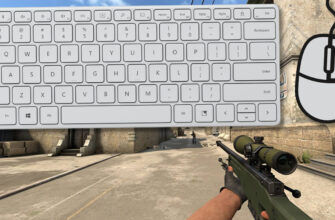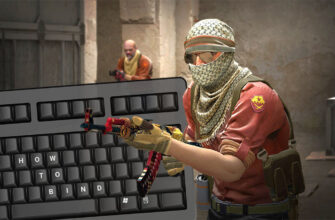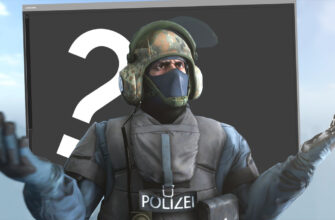On all servers in the CS:GO game, the team auto-balance mode works by standard, regardless of whether it is an official server or a community server. This was done for a more honest and interesting game. The outcome of a match, for example, three players against nine is more than obvious. However, there are times when it is necessary to turn off auto-balance, for example, when playing multiple players against many added bots.
In this guide, you will find a console command that removes auto-balance in CS:GO and in one go we will show you how to disable or set a limit on the number of players.
How to disable autobalance in CS:GO?
To disable auto-balance in CS:GO, a single console command has been created. Open a console command and enter the following text:
- mp_autoteambalance 0
Autobalance is disabled, and to turn it back on, you need to change the value of zero in the command to the value of one (0/1). The server admin must register the command, if it does not work, then turn on the cheat mode using the sv_cheats 1 console command.
Please note that earlier the command to disable autobalance looked like this: mp_autobalance 0. However, at the moment it is completely inoperative.

How to turn off the player limit in CS:GO
If a match is created in which teams play 5 on 5, which is ten in total, by turning off auto-balance, against one player on the opposing team, the number of places will still be five. This is why it is necessary to disable the limit in CS:GO. Turning off the limit of players in the match is a completely different console command.
- mp_limitteams 0
How to set a player limit in CS:GO
To set a limit on the number of players in one team, enter the console command mp_limitteams 3, where the number three means the maximum allowed number of players in each team. Naturally, you can set your own value.
We recommend that you familiarize yourself with other guides on our website, where you will find a lot of interesting, and most importantly, useful information.
https://madgemstones.com - your trusted european supplier of natural diamonds and gemstones.