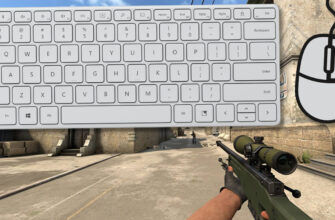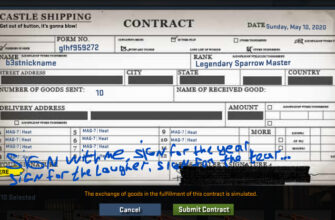This application allows you to see your game statistics in CS: GO, as well as a friend who has open access to game statistics. CS 2 statistics are available online and are free. The main advantage is the use without registration. It is enough to copy the link to the profile on Steam, SteamID or nickname.
All statistics will open in front of you: here you can see K/D, the number of killed for all time, time in the game, percentage of accuracy, wins, headshots, MVP (valuable player), frequently used weapons, favorite cards and a list of your friends. In addition, the application shows detailed statistics of the last match in the same characteristics. There is also a column "other statistics", which provides detailed information in quantitative terms - the number of kills, deaths, headshots, total damage, total score, etc. The application allows you to find out if there is a VAC ban on this account or not. So, the application "CS 2 statistics" is convenient, easy to use, it opens you very detailed information regarding the statistics of this account or any other. If you are not given statistics, then open access to My profile > Edit profile > My privacy settings > Access to game information > Public.
Also try to pass the CS 2 knowledge test, find out the cost of inventory and play Counter-Strike right in your browser.