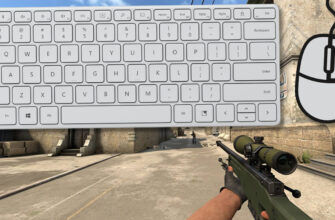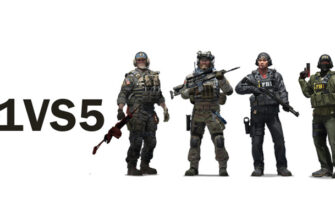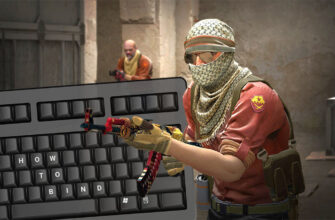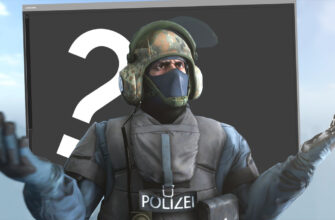The trust factor is a certain rating in the assessment of a player by the CS:GO system. This indicator affects your game, because the higher the trust factor, the less likely you are to get caught by a cheater. You can’t look at the trust factor, but rest assured, the matchmaking system has it. Let's analyze what positively and negatively affects the trust factor.
What increases the trust factor
- Time spent playing games on Steam. Not necessarily in a CS:GO game, other games also count, but CS:GO is a priority. Simply put, the account must be non-zero.
- The age of your account. If your Steam account was created relatively recently, then the trust factor will be low.
- Steam profile comments. The more comments on your Steam profile, the higher the trust factor.
- Thanks in CS:GO. The more thanks on your account, the higher the trust factor. Twisting has no effect.
- Activity among the Steam community. You need to create guides, chat in chats, then your trust factor will grow.
- Prime account. Prime players have a much higher trust factor than non-prime players.
- In-game purchases. If you buy / sell something on the marketplace or in CS:GO itself, then your trust factor will increase.
- You can ask your friends and teammates to give praise (It is desirable that everything be mutual).
These were the points that increase the trust factor, and now let's see what not to do.
What lowers the trust factor
- Reports to your account. The more complaints have been sent to your account lately, the lower the trust factor.
- Bans on your account. Trade ban, VAC ban, gaming ban.
- Your friends list. If you have a friend with a ban, then the trust factor will be low.
- The level of your temporary ban in matchmaking. Repeat offenders of course have a higher temporary ban rate and show that they would rather blame the game for their bans than seek to reduce them.
- Number of votes for your kick.
- The amount of damage you dealt to an ally in matchmaking.
We recommend watching a video on the topic of the trust factor in CS:GO.

How to find out your trust factor in CS:GO?
Everything is very simple, when you click on the game search button in the main menu of the CS:GO game, next to the game mode selection there will be an icon as in the screenshot above. It changes color depending on your trust factor, it can be red, which is very bad, or it can be green, which is very good.
There is also the site faceitfinder.com, where you can also find out your trust factor, but already specific numbers and how much you need to increase.
We recommend you Test your luck.